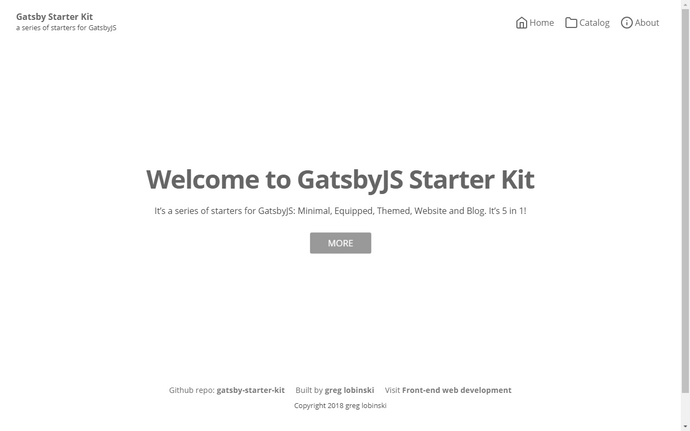Website starter
The Website starter is built upon the Themed but lets you create pages with Markdown files. You do not have to create a React page component.
Features
- A bunch of ready to use themeable React components.
- Default theme applied to all components.
- Markdown pages files for easily creating new web pages.
- Categories for markdown pages.
- Markdown parts files for editing content without touching Components’ code.
- Central config object.
- Easy editable menu.
- Feather icons.
- Seo component for managing meta tags.
- Google Analytics support.
- Auto generated sitemap.
Gatsby plugins
- gatsby-plugin-emotion
- gatsby-plugin-catch-links
- gatsby-plugin-google-analytics
- gatsby-plugin-react-helmet
- gatsby-plugin-resolve-src
- gatsby-plugin-sitemap
- gatsby-remark-emojis
- gatsby-remark-copy-linked-file
- gatsby-remark-images
- gatsby-remark-prismjs
- gatsby-remark-responsive-iframe
- gatsby-remark-smartypants
- gatsby-source-filesystem
- gatsby-transformer-remark
Add-ons
- @react-website-themes/default
- emotion
- emotion-server
- facepaint
- react-emotion
- react-feather
- react-helmet
Folder structure
root
└── src
├── content
│ ├── meta
│ │ ├── config.js
│ │ └── menu.js
│ ├── pages
│ │ ├── catalog
│ │ │ └── index.md
│ │ └── about
│ │ └── index.md
│ └── parts
│ ├── copyright.md
│ ├── footerLinks.md
│ ├── notFound.md
│ └── welcome.md
├── pages
│ ├── 404.js
│ └── index.js
└── templates
└── PageTemplate.jsInstallation
Default usage
gatsby new [NEW_DIRECTORY_FOR_YOUR_SITE] https://github.com/greglobinski/gatsby-starter-kit.git#website-with-content
...
cd [NEW_DIRECTORY_FOR_YOUR_SITE]
...
gatsby developAdvanced usage
Fork the repository.
git clone https://github.com/[your-github-name]/gatsby-starter-kit.git [NEW_DIRECTORY_FOR_YOUR_SITE]
...
cd [NEW_DIRECTORY_FOR_YOUR_SITE]
...
git checkout --track origin/website-with-content
...
git checkout -b my-website
...
yarn install
...
gatsby develop